Hola estimados colegas un placer saludarles por medio de la presente solicito su ayuda con relación a este LCD el inicialmente no encendía reemplace la main board y el tv ya enciende se ve y se escucha perfectamente en el canal 11 pero cuando presiono cualquier tecla presenta un candado.
Agradecería mucho cualquier información.
RCA 32D10P (LCD) ¿como quitar candado?
-
jesus25121974
- Experto
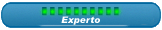
- Mensajes: 145
- Registrado: Lun May 14, 2012 11:05 pm
-
saularciga2
- Técnico Calificado

- Mensajes: 231
- Registrado: Mar Oct 22, 2013 11:33 am
- Ubicación: Michoacán , Mexico
Re: LCD RCA 32D10P ¿ COMO QUITAR CANDADO ?
HOLA, HE AQUI LA RESPUESTA
Instructions
1
Press the "MENU" button to open the main menu. If the "MENU" button on the TV doesn't respond, use the "MENU" key on the remote control.
2
Scroll to "Parental Controls" and open the menu. If you don't see Parental Controls on the main menu, check under the "Special" or "Channel" menus.
3
Enter your pass code if you have parental controls enabled. If you did not set a code, the default code is "0000."
4
Set "Channel Blocking" and "Front Panel Lock" to off.
Read more: http://www.ehow.com/how_8445556_unlock- ... z32ORIik2b
Instructions
1
Press the "MENU" button to open the main menu. If the "MENU" button on the TV doesn't respond, use the "MENU" key on the remote control.
2
Scroll to "Parental Controls" and open the menu. If you don't see Parental Controls on the main menu, check under the "Special" or "Channel" menus.
3
Enter your pass code if you have parental controls enabled. If you did not set a code, the default code is "0000."
4
Set "Channel Blocking" and "Front Panel Lock" to off.
Read more: http://www.ehow.com/how_8445556_unlock- ... z32ORIik2b
-
saularciga2
- Técnico Calificado

- Mensajes: 231
- Registrado: Mar Oct 22, 2013 11:33 am
- Ubicación: Michoacán , Mexico
Re: LCD RCA 32D10P ¿ COMO QUITAR CANDADO ?
De esta otra forma reseteas el bloqueo de padres o Parental Control Lock
Press the "Menu" button on the remote.
Press or select "4" to open the V-Chip Parental Control menu.
Press and hold the volume down and channel up buttons for 5 seconds once the passcode prompt appears. This will reset the passcode to "0000"; enter this to access the parental controls.
O tambien esta otra forma
If you forget your password you can reset it. Make sure the
TV is off. Simultaneously press and hold VOL up key on the tv front panel and clear key on remote hold for five seconeds and it will reset
PD. Traté de pasarte el manual de usuario de dicho tv pero creo que esta mal el modelo que posteaste, revisalo y confirmas
Press the "Menu" button on the remote.
Press or select "4" to open the V-Chip Parental Control menu.
Press and hold the volume down and channel up buttons for 5 seconds once the passcode prompt appears. This will reset the passcode to "0000"; enter this to access the parental controls.
O tambien esta otra forma
If you forget your password you can reset it. Make sure the
TV is off. Simultaneously press and hold VOL up key on the tv front panel and clear key on remote hold for five seconeds and it will reset
PD. Traté de pasarte el manual de usuario de dicho tv pero creo que esta mal el modelo que posteaste, revisalo y confirmas